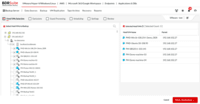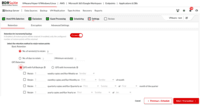Overview
What is BDRSuite?
Vembu BDR Suite is a universal backup solution catering to the backup, recovery, and disaster recovery needs of diverse IT environments. It is also optimized for service providers who deliver BaaS and DRaaS to their customers.
Vembu BDRSuite for my clients.
BDRsuite is pretty sweet!
Vembu BDR Suite Review
Vembu BDRSuite Review
All in one backup solution your company will need
BDRSuite Review
BDRSuite - A Great Solution for Hyper-V
Flexible hybrid backup resonably priced
BDRSuite, easy to implement offsite replication and fair licensing plan. Missing some features like command line and start/end backup script.
Best Vembu-BDR
Ultimate Backup Solution
An affordable backup solution for Small Business!
Good backup solution for medium environments at affordable price
How BDRSuite Differs From Its Competitors
Physical Server Support
Decision Factors
Decision Factors
Physical Server Support
Other Considerations
Decision Factors
Physical Server Support
Physical Server Support
Decision Factors
Recurring margin income for IT Service providers is essential and the current Vembu model fails to address the requirement. Being able to build up an …
Other Considerations
Nakivo used in conjunction with Vembu. An excellent product and well priced. Nakivo has a full set of features for Physical and VM backups but …
Decision Factors
Other Considerations
Decision Factors
Physical Server Support
Hive File System
Decision Factors
Physical Server Support
Other Considerations
Decision Factors
Physical Server Support
Hive File System
Physical Server Support
Decision Factors
- Fast
- Hostable
- Great support
- Fast
- Good pricing
- Fast
Physical Server Support
- You can backup a physical Windows machine and restore it to different hardware, or spin up the backup as a Hyper-V VM.
- If you're hosting the backups from your environment, you could potentially host the spun-up backup to your clients while their instance is down.
- You can set up a …
Hive File System
DC
Decision Factors
Physical Server Support
Hive File System
Decision Factors
Physical Server Support
Hive File System
Decision Factors
- Easy to configure and use.
- Pricing was quite cheaper compared to other solutions.
- Overall we have been satisfied with the performance.
Physical Server Support
Hive File System
Decision Factors
Physical Server Support
Decision Factors
Physical Server Support
Hive File System
Decision Factors
Physical Server Support
Decision Factors
Physical Server Support
Hive File System
Awards
Products that are considered exceptional by their customers based on a variety of criteria win TrustRadius awards. Learn more about the types of TrustRadius awards to make the best purchase decision. More about TrustRadius Awards
Popular Features
- Platform support (58)8.585%
- Retention options (56)8.484%
- Incremental backup identification (57)8.383%
- Management dashboard (58)7.272%
Reviewer Pros & Cons
Pricing
Endpoint / Workstation Backup
$12
SaaS Backup
$12
VMs, Servers & Cloud Backup
$48
Entry-level set up fee?
- No setup fee
Offerings
- Free Trial
- Free/Freemium Version
- Premium Consulting/Integration Services
Starting price (does not include set up fee)
- $12 per year per user
Features
Data Center Backup
Data center backup tools send data to a secure storage location after encryption and de-duplication
- 8.3Universal recovery(49) Ratings
Universal recovery is the ability to restore backups to any machine regardless of the platform
- 7.9Instant recovery(50) Ratings
Instant recovery is the ability to restore operations very rapidly
- 9.3Recovery verification(51) Ratings
Recovery verification is automated testing and verification of backups
- 7.4Business application protection(42) Ratings
Protection of all applications running in the data center
- 7.9Multiple backup destinations(42) Ratings
Multiple backup destinations is the ability to backup data to more than one location
- 8.3Incremental backup identification(57) Ratings
Incremental backup identification is the ability to identify incremental changes since last backup
- 8.6Backup to the cloud(35) Ratings
Ability to store and back up data to the cloud
- 8.7Deduplication and file compression(47) Ratings
Integrated deduplication and compression capabilities
- 7.9Snapshots(44) Ratings
Ability to take regular snapshots to ensure that Recovery Point Objective (RPO) is met
- 7.4Flexible deployment(53) Ratings
Deployment on any servers with full support for all applications being used
- 7.2Management dashboard(58) Ratings
Web-based dashboard allowing configuration and monitoring of all backups
- 8.5Platform support(58) Ratings
Product supports multiple operating systems and applications
- 8.4Retention options(56) Ratings
Provision of best-practice and customizable retention policies with reporting
- 8.6Encryption(50) Ratings
Data encryption to ensure that data is safe while being backed-up
Product Details
- About
- Competitors
- Tech Details
- FAQs
What is BDRSuite?
BDRSuite offers Backup and Disaster Recovery for Small/Medium Businesses, Enterprise Businesses, and Service Providers.
BDRSuite is a Backup & Disaster Recovery software designed for Data Centers/Private Clouds (VMware, Hyper-V, Windows, Linux, Applications & Databases), Public Clouds (AWS), SaaS Applications (Microsoft 365, Google Workspace), and Endpoints (Windows, Mac).
The BDRSuite platform can unify the backup management of a diverse IT infrastructure.
Reduces Data Loss.
Ensures Business Continuity with the Instant Restore option that allows users to recover the backed-up machines in less than 15 mins.
Granularly restore Files & Application items without restoring the entire machine.
Store Backups Locally (DAS, NAS, SAN) or on Cloud (S3, Azure Blob, S3 Compatible).
Backup data can be stored on different storage mediums (Disk/Cloud/Tape) and can be kept in different locations (Local/Offsite/Cloud).
BDRSuite can be purchased in licenses per VM, per Server, per CPU-Socket, per User, and per Instance basis.
BDRSuite also offers different editions (Enterprise/Standard/Free) which businesses can choose from based on their requirements.
BDRSuite Features
Data Center Backup Features
- Supported: Universal recovery
- Supported: Instant recovery
- Supported: Recovery verification
- Supported: Business application protection
- Supported: Multiple backup destinations
- Supported: Incremental backup identification
- Supported: Backup to the cloud
- Supported: Deduplication and file compression
- Supported: Snapshots
- Supported: Flexible deployment
- Supported: Management dashboard
- Supported: Platform support
- Supported: Retention options
- Supported: Encryption
Additional Features
- Supported: Ransomware Protection
BDRSuite Screenshots
BDRSuite Competitors
BDRSuite Technical Details
| Deployment Types | On-premise, Software as a Service (SaaS), Cloud, or Web-Based |
|---|---|
| Operating Systems | Windows, Linux |
| Mobile Application | No |
Frequently Asked Questions
Comparisons
Compare with
Reviews and Ratings
(101)Attribute Ratings
Reviews
(1-21 of 21)BDRSuite is best amongst other Backup solutions.
- Backup
- restore
- reporting
- Report improvement, lack detailed info about the issue.
- While restoring it should the size how I am restoring.
- Backup 10 VMs with the free trial and perform restores
- Backup a Baremetal Server and Restore
- Email Reports with useful information
- Their documentation needs improvement both from a base framework perspective and from a version-to-version perspective.
- error messages that aren't helpful or documentation that isn't for the new version.
- The uninstallation and reinstallation process should be smoother if you're attempting to do a repair because a version update broke something
- When upgrading, sometimes the agent on the target server needs upgrading but doesn't auto-upgrade and so you have to dig through older versions' documentation to find the command to uninstall and then reinstall.
- Restoring a Domain Controller causes issues that aren't documented as possibilities. The issues aren't related to the DC, but due to the way, the restore is done which effect DCs specifically.
Best Vembu-BDR
- Quick and straightforward implementation procedures.
- Backup speed and accuracy of data.
- Image integrity check report feature for image servers like Hype-V and others.
- Easy data recovery once needed.Strong backup encryption features.
- Strong backup encryption features.
- The file backup feature for the new Mac OS still has hiccups.
- The new version 15 dashboard is good but it missing important information like when will be next backup schedule, only the last successful shows.
- The administrator is not able to remove an old ID from the dashboard.
Ultimate Backup Solution
- Compression
- Interface
- Support
- Price
- Time zone gap
- Good for disk image backups and file backups
- Should consider to switch to more stubborn backend database
- New functionality (if any) should be work seamlessly
- Need intense testing in all places
My Vembu BDR Suite Review
- VM and Physical machine backup - Boot as VM for DR recovery
- Granular restore
- Image backup client implementation now done from the server console. Do not have to go to the client workstation to run the installation.
- DR backup to an off-site system
- Recovery boot tool needs to be USB. At this time it requires a CD/DVD to be created. A clean bootable USB image file should be made available for download.
- Access to all downloads from Vembu main download page. Should not have to install Vembu to gain access to client installers.
- File backup fails if a file is in use such as Outlook.pst file. This is problematic for users that have Outlook permanently open. Backup reports show as failed, partial. This is essential to address as we have to do full image backups at a cost to backup storage space when it is not essential.
- As an IT integrator, we need products that offer a recurring income to build a viable revenue stream. Vembu only offers a commission on the initial purchase of a subscription. Subsequent renewals do no qualify. This factor means that we are not incentivized to really recommend Vembu when other equally good backup solutions are available with long term commission plans.
Not suited to small business without experienced IT support. A small business will often use a Win 10 workstation to run the backups as Windows server can be out of the budget. This configuration has issues with drive limitations Vembu tends to be more problematic.
Vembu is the best backup on the planet!
- VMware backup
- Hyper-V backup
- Office 365 backup
- AWS backup
- NA
Vembu BDR Suite Review
- Easy to manage backup and restore
- Centralized management solution
- Backup encryption
- Good versioning of files
- Web based layout can be tricky
- Licensing portal is cumbersome
- Backup alerts can be obnoxious
A Multitool for All Your Backup & DR Needs
- Image backups of workstations and servers
- File/folder backups
- Virtual machine backups
- Replication to off-site locations
- Support could be better (occasional language barrier).
- Troubleshooting logs are cryptic; need more natural language explanations.
- Updating the location of the backup server for clients should be included in client UI, not via CLI commands.
No frills but it works
- Single pass backups are good.
- Deduplication levels using the Vembu File System are good.
- Support levels are high.
- The web interface can be slow.
- The management of Offsite Dr isn't great.
- Storage utilization and management can be difficult.
Vembu is an excellent value for the money and TOP NOTCH support
- Both incremental and Bare Metal backups.
- Very fast backups over network.
- Nice email notifications.
- Top Notch technical support, VERY fast support.
- Quicker install and setup of workstations if you could set default values.
VembuBDR Smokes Other Overpriced Backup Solutions
- Fast VM backups
- Fast image backups
- Fast file based backups
- Easy restore options
- Excellent support with minimal hassle
- Excellent value
- I would like image based backups for Linux and FreeBSD.
- I would like the ability to directly restore an image backup to ESXI or more cross-platform restore options.
- Managing storage by yourself (without support helping you out) can be tricky. I wish there were easier options to assign storage to users/backups, especially "after the fact."
- Windows image-based backup needs to assign drive letters to partitions that don't usually have them (system reserved, etc.). There should be a way for the program to identify the drives by different means.
It's Great and the Price is Great!
- Backup
- Restore
- Alert
- Export to the major VM file systems
- Bare metal restores
- Changing to a different server name or IP address is a bit cumbersome but works.
Vembu: a good Linux option for Home labs or SOHO
- Linux installer and web UI: unlike some other options, a Linux installer can be acquired and provides an easy to use web UI.
- Quick Support: support has been quick and helpful when needed.
- Easy to configure: the backup process is easy to configure and can be done in 15 to 20 mins.
- Logging: The Free version doesn't appear to provide any alternative to alerting/logging other than email. Syslog or something similar would be nice
- Iscsi config: the process to use iscsi as a backup target requires configuration on the OS itself. Putting this and NFS configuration in the UI would be a plus
- Self Signed Certs: the ability to create a CSR and load a certificate from an on-site CA using the UI.
How Vembu BDR takes part in our business
- The most important things is that it's very easy to configure and has faster deployment.
- Very good compression ratio and backups are faster than traditional VM backup tools.
- Forever incremental is another useful feature which will save storage space.
- Mount image as volume is not working for Linux VMs, it would have been better with this feature working.
- The web management console should be improved with detailed VM backup reports.
Vembu BDR Suite Review
- User-friendly web UI
- Ease of setting up a backup VM
- Responsive customer service
- Cryptic error messages that can be hard to troubleshoot
- Licensing requirements can be difficult to understand
- More information on what is fixed in releases would be helpful
The Vembu BDR suite solution is simple and robust and is fairly easy to install and administer backups for a VMWare environment.
Dislike:
An earlier backup product had features to keep a backup on local disk but this feature is missing in the Vembu BDR Suite.
Vembu Review
- None
- The whole GUI interface needs a revamp. The reporting is terrible.
- Push installation/adding clients to backup does not seem to effectively work.
- I believe that there can be a lot of improvements done and they can base it out of existing backup softwares.
Simple yet Powerful BDR Tool, Give it a try!
- Faster Backup
- Faster restoration
- Storage management
- Offsite Copy management feature
- License check could be made offline
- Option to choose the destination for Network Backup not available
Vembu BDR - flexible, reliable online backup
- Bare metal system images. These are incredibly flexible, enabling you to do dissimilar hardware restores, local or online backups and restore to VHD
- Full, differential and transaction log backups for SQL server, ensuring rapid backup and restore, with maximum storage efficiency.
- Incremental backups for files, meaning only the changes which have been made to a file are backed up, dramatically reducing time to backup and increasing storage efficiency.
- I think the platform is very comprehensive. If one possible improvement might be made, it is the process of creating a bare metal restore image/recovery cd.
Vembu so-so
- Scheduling backups
- Backup pruning
- Integration with Hyper-v
- Stability. Our VMBackup product on Windows 2012 keeps crashing the Hyper-V Management Service and then failing.
- Upgrade process. Going from 3.5 to 3.8 was paiiinful.
- Support process. Getting support has often required many days of support personnel being continuous connected to our production server via TeamViewer.
On premise easy to setup backup software
- Good compression of backups
- Scheduled backups with retry
- Encryption standard
- Best practices standard
- Error checking
- Backup success verification
- Online database backup